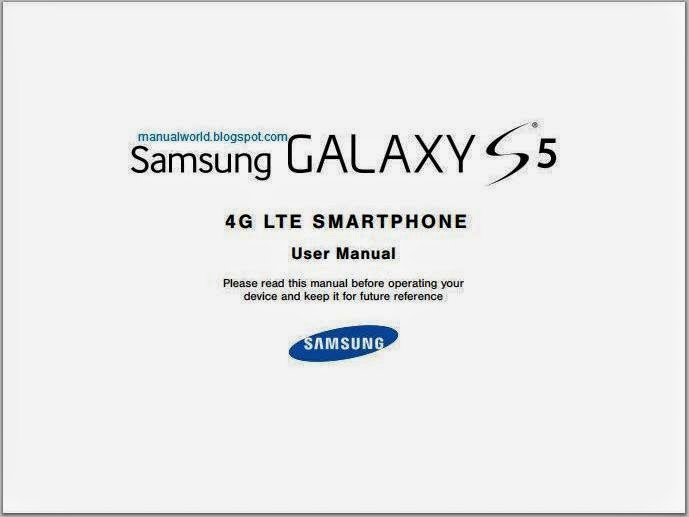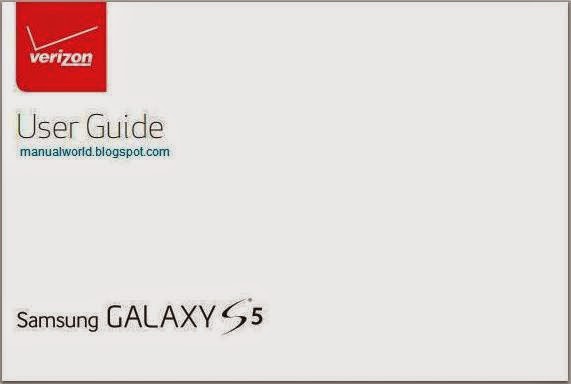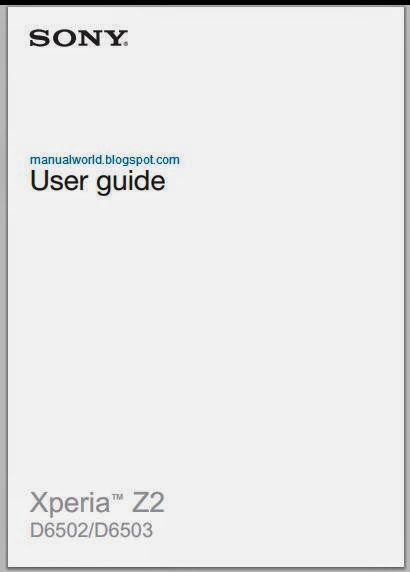 |
| Sony Xperia Z2 Manual Cover |
- 2G network: GSM 850 / 900 / 1800 / 1900 - D6502, D6503, D6543
- 3G network: HSDPA 850 / 900 / 1700 / 1900 / 2100 - D6502, D6503, D6543
- 4G network: LTE 700/800/850/900/1700/1800/1900/2100/2600 - D6503 also LTE 850 / 900 / 1700 / 1800 / 1900 / 2100 / 2600 - D6543
- Measuring 146.8 x 73.3 x 8.2 mm with weight are 163 g
- Available 16 GB internal memory and 3 GB of RAM
- Support connectivity via Bluetooth 4.0, NFC, Wi-Fi 802.11 a/b/g/n/ac, Wi-Fi Direct, DLNA, Wi-Fi hotspot, microUSB v2.0 (MHL 3), USB On-the-go, USB Host
- Equipped with 20.7 MP camera with fetures such as autofocus, LED flash, 1/2.3'' sensor size, geo-tagging, touch focus, face detection, image stabilization, HDR, panorama
- Powered by Qualcomm MSM8974AB Snapdragon 801 chipset and Adreno 330 graphics processor
- Avialable in Black, White, and Purple colors options (D6502, D6503) / Black, White (D6543)
- Powered by Li-Ion 3200 mAh battery capacity (Non-removable)
- Othe nice features such as ANT+ support, TV-out (via MHL 3 A/V link), Xvid/MP4/H.263/H.264 player, MP3/eAAC+/WAV/Flac player, document and photo editor, FM radio with RDS, Accelerometer, gyro, proximity, compass, barometer, stereo speakers, Vibration; MP3 ringtones, IP58 certified - dust proof and water resistant over 1 meter and 30 minutes
Sony Xperia Z2 User Manual Download
The Sony Xperia Z2 user manual consist of 127 pages with file size of 2.78 MB. This manual available in english language. It's provided important information such as Assembly phone, Starting your device for the first time, Charging your device, Using the touchscreen, Locking and unlocking the screen, Navigating applications, Downloading applications from Google Play, Browsing the web, Internet and messaging settings, using Wi-fi, Sharing your mobile data connection, Virtual private networks (VPNs), Synchronising with Microsoft® Exchange ActiveSync®, Personalising the Xperia keyboard, making calls, usign contacts and Backing up contacts.
Then in the Sony Xperia Z2 manual also provide detail informtion such as tutorial Setting up email, Transferring music to your device, Recognising music with TrackID, WLAKMAN home screen, Listening to the radio, using camera for Taking photos and recording videos, Using Smile Shutter™ to capture smiling faces, Video camera settings, Editing photos with the Photo editor application, Watching videos in the Movies application, Playing games on a TV using a DUALSHOCK™3 wireless controller, using NFC and Buetooth, Using your device as a fitness hub with ANT+, Google Maps™ and navigation, troubleshooting, support and maintenance like Updating your device, Finding a lost device, Battery and power management, Backing up and restoring content, Restarting and resetting, Using your device in wet and dusty conditions.
Table of contents for Sony Xperia Z2 User Guide / Manual:
- Getting started
- Learning the basics
- Downloading applications
- Internet and networks
- Synchronizing data on your device
- Basic settings
- Typing text
- Calling
- Contacts
- Messages
- Music
- FM radio
- Camera
- Photos and videos in album
- Videos
- Connectivity
- Smart apps and features that save your time
- Travel and maps
- Calendar and alarm clock
- Support and maintenance